KindlyRat’s GW-BASIC Page
| Download | Games | Tutorials | KindlyRat | Mouse Support | Links | Is BASIC best? |
Geocities Archive
This is a single-page reprinting of KindlyRat’s popular website hosted on Geocities at http://www.geocities.com/KindlyRat/GWBASIC.html . Yahoo! shut down this web hosting service in 2009 and the only trace of the author currently apparent on the web is a defunct Blogspot: kindlyrat.blogspot.com. KindlyRat, if you’re out there, please email me.
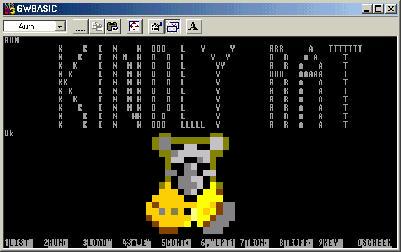
Download GW-BASIC here! Below we have GWBASIC 3.23, GW-BASIC Manual, Compiler, tutorials, examples and games, all absolutely free. Just click on the blue lettered selection, save and un-zip.
Welcome Modern School of Nagpur
DIRECTIONS
Click, download and unzip the following zip files:
GWBASIC.EXE.zip - the complete GW-BASIC 3.23 ( 60.3K )
GWBASIC_Help.zip - a complete GW-BASIC manual by Microsoft in “help” format with indexes and easy to use format. Many thanks to Tom Cloud!
gw-man.zip - a complete GW-BASIC manual by Microsoft in html files. Thanks to Thomas Shaffner. Click on index 2 after downloading. It is an excellent linked index.
Another manual for GW-BASIC.
COMPILER.zip - a GW-BASIC compiler. Read the “read me” for all the information that I know. It outputs a stand alone exe file when compiled with the /O option and linked.
OptionList.zip - a list of options for the GW-BASIC compiler (BASCOM). Some do not work.
Compiling GW-BASIC -porting GW-BASIC to QuickBasic2.0 ( probably our compiler ).
GWCOM.html - an optional list of commands. 12 Jun 2002 by KindlyRat before the above manual was received.
exil - a Linux / GW-BASIC converter.
basictut.zip - an optional tutorial by Castcoly Software. After unzipping click BT1 and BT2 and press “page up” and “page down” to read.
Free BASIC Compilers and Interpreters
Norman DeForest - deep research into the GW-BASIC language.
Scott’s GW-BASIC / Windows solutions!
Icon To Basic - run your favorite BASIC programs from desktop Icons!
BASIC to TEXT - change BASIC to Text (Notepad) files.
GWscan - a program from ScottServer that does the same thing. Check out the other programs too!
Here’s another good GW-BASIC tutorial.
Here’s a link to a TRS-80 (RadioShack) to Windows translator by AW Software.
hbasic.zip - A version of GW-BASIC for Hercules graphics
Microsoft Small Basic A new BASIC for Windows!.
font.zip - a font set for GW-BASIC for Hercules graphics
Here’s some new fonts for the DOS Box that we use with GW-BASIC, Thanks to Matt Gregory!
HINTS
GW-BASIC was once the main language used on home computers and is still useful in learning the fundamentals of computer programming and smaller utility programs. It still runs on Microsoft Windows computers thru WindowsXP, though not in a window, but on the black screen used for MS-DOS programming above that will pop up when you click on the GW-BASIC icon.
GW-BASIC is an interpreted language which means that it isn’t compiled. You type the program in or copy and paste it into a text ( Notepad ) file saved with the name and a .BAS suffix, surrounded by quotation marks. Entering “run” will start the program. GW-BASIC uses line numbers and runs and saves files with a “.BAS” suffix in the same file as the interpreter. You can also run a program by “dragging and dropping” the program on top of the interpreter.
You can find a Users Guide and Reference at any good garage sale or library. Also don’t forget to check Amazon.com’s used books and I found a “Microsoft GW-BASIC Users Guide and Reference” at Half.com for $0.75! If all else fails I have a list of GW-Basic commands for download above and several tutorials and links to tutorials.
GWBASIC GAMES
note: these games are for GW-BASIC, BUT can be “LIST”ed and clip boarded and saved to notepad. Then you can load them into other BASIC languages. You may have to change a few lines.
- dominoes.zip…a good dominoes game
- chess1.zip…chess game by RAKASKA
- SLOT.zip…slot machine game by ROCHE FAHLANEIGH
- MNPLY.zip…monoply game by ROCHE FAHLANEIGH
- bluesbox.zip…a song writing / playing program
- checkers.zip…a good but dumb game
- SantaParavia.zip…( UNDER DEVELOPMENT )
- lemonade.zip…run a lemonade stand
- HAMURABI.zip…rule a primitive society
- Slot6.zip…a good slot machine game
- Pic3.zip…draws random colorful rectangles
- BATNUM.zip…a good math game. add line “110 RANDOMIZE TIMER” for better random numbers
- 23mtch.zip… an old 23 Match game
- aceydu.zip… acey deucy anyone?
- buzzwd.zip… a buzzword creator
- chomp.zip… two or more players. from ScientificAmerican
- craps.zip… a good craps game
- stars.zip… a number guessing game
- fibonacc.zip… a Fibonacci Series Calculator
- mugwmp.zip… find the mugwmp on a 10 X 10 grid
- eliza.zip… an artificial intelligence game
- nim.zip… a good NIM game, use caps
- Scott…BASIC programs
- salvo1.zip…an artillery game
CODE EXAMPLES
- archie.zip…learn Structured BASIC Programming!
- BAS-INT.zip…C code for a tiny BASIC interpreter.
- gwup07.zip…decodes protected GW-BASIC programs
- sequential.zip…demonstrates search, list first and read
- circles.zip… random circles in SCREEN1
- SDOFRND2.zip… predict future by random generators
- snails.zip…population sampling theory test
- PIBAS.zip…PI calculation by the casino method
- RootSumSquare.zip… prove a calculation method
- factor.zip… finds the factors of numbers
- demo2.zip… old Zenith BASIC graphics demo
- menuet.zip… PLAY music demonstration
- binary.zip…demonstrates search, list first and read
- dietest.zip…checks the Random Generator
- two-buffer.zip…demonstrates sort of A$, list first and read
- bubble.zip..demonstrates sort of A$, list first and read
- Mandelbrot.zip…Mandelbrot Fractal demonstration
- ListDisk.zip… by Eric Tchong, formats BASIC programs for listing or printing.
- SortThem… another Eric Tchong QuickBASIC program that demonstrates sorts.
- RanHex.zip…random hexadecimal generator
- Cypher.zip…a text encoding program
- AnimalVegtableMineral.zip…a game/example that learns
- 99bob.zip…demonstrates messing around in BASIC
- combinations.zip…possible combinations of three numbers
- MorseConverter…converts a message to Morse Code.
GWCOMMANDS
(GWCOM.html)
I’m constantly surprised by the number of people that are interested in GW Basic as judged by the number of hits I get. I have a GW Basic Users Guide and I’ll attempt to list some of the commands. Some may not work on your computer
Conventions
In all attempts to tell you how to enter something, <— will mean “hit the Enter key”
To Start GWBASIC
If you downloaded GWBASIC from KindlyRat, it’s in a ZIP file. Use WinZip or some other compression program to unzip the file. It will then look like your computer’s symbol for an “.exe” file. Clicking the icon will start GWBASIC.
To Stop GWBASIC
System <— , then click the Close box (X)
YOUR MOUSE WILL NOT WORK IN THE GWBASIC WINDOW.
To Load a Program
Programs must be in the same folder as GWBASIC.exe.
Before opening GWBASIC:
you can drag and drop a BASIC program on the GWBASIC.exe icon. The program will load and begin running.
After opening GWBASIC:
F3 and finish the statement
load “MyProgram” <—
To Run a Program
F2 and finish the statement
run “MyProgram” <—
To Save a Program
save “MyProgram” <—
Arithmetic Operators
^ exponentiation
- negation and */+-
Relational Operators
=,<>,<=,>=,<,>
Logical Operators
NOT,AND,OR,XOR,EQV,IMP
String Operators
=,<>,<,>,<=,>=
Functions
ABS() return the absolute value PRINT ABS(7*(-5)) ACS(x$) ASCII numbers for strings PRINT ASC(X$) ATN(x) arctangent with X in radians PRINT ATN(X) AUTO 100,50 gives automatic line numbers starting w/100 increment 50, exit with CTRL-C BEEP sound PRINT CHR$(7) does the same thing, 800Hz for 0.25 seconds BLOAD,BSAVE CALL ARK(A,B$) Ark is assembly language location,A,B$ pass variables CDBL(x) convert x to double precision CHAIN “PROG1”,100 passes control to “prog1” program line 100 CHDIR “B:INVENTORY” changes directory to “INVENTORY” on B drive CHR$(66) convert ascii code to character, “66” is upper case B CINT(x) round number with decimal to next integer CIRCLE(100,100),50 draws a circle of radius 50 at point x100 y100 CLEAR variables to 0, strings to null, close open files CLOSE 1,#2,#3 terminate input/output to disk file or device 1, 2, 3 CLS clear screen
COLOR
COLOR foreground,background,border
maximums (screen 0) are foreground 31 ( for blink, add 16 ), background 7, border 15.
to return to Windows screen the command is SCREEN 0. See SCREEN also for dimensions
SCREEN 0
COLOR 31, 7, 15
SCREEN 1 ( I don't understand SCREEN 1 )
SCREEN 7
COLOR 15, 15
SCREEN 8
COLOR 15, 15
SCREEN 9
COLOR 15, 15
More Functions
COMMON A,G$ used with CHAIN to pass variables to chained program CONT continue after a break COS(x) cosine(radians) CSNG(x) convert x to single precision y=CSRLIN return cursor row position CVI,CVS,CVD DATA 3,10,5 data constants v$=DATE$,DATE$=V$ set or retrieve current date mm-dd-yy,mm/dd/yy or yyyy DEF FN define & name a function written by user DEF FNAB(X,Y)=X^3/Y^2 DEFINT/SGN/DBL/STR define as integer,single precision,double precision or string DEF SEG assign current segment address to be addressed by BLOAD,BSAVE,PEEK,POKE,USR DEF USR specify starting address of Assembly Language program called by USR function DELETE 40 DELETE 40-100 DELETE -40 DIM A(220) max values for array variable subscript and allocate memory
DRAW
DRAW "Un;Dn;Ln;Rn;En;Fn;Gn;Hn;"
Drawing starts at middle of screen in a graphics mode. Small n (above) is a variable representing a number or a number U is up, D down, L left, R right, E up&right;, F down&right;, G down&left;, H up&left; Mx,y line is drawn from current position to point x,y M+or-x,y x&y; are added to position Prefixes B move but plot no points, N Move but return when done Commands As is Set angle 0 to 3, TA is turn angle -360 to +360, Cn is set color, Sn is scale. Ppaint, boundary paint is fill color, boundary is border color
More Functions
EDIT line number END terminate program execution. Does not print message ENVIRON statement. Modify perimeters in string table ENVIRON$ function. Retrieve environment string form table EOF returns -1 when end of sequential or com file is found, 0 if not found ERASE erase arrays from a program ERDEV ERDEV$ return value of device error or name of device causing error ERR or ERL return error codes ERROR simulate an error EXP(x) return base of natural log to the power of x EXTERR(n) return extended error info FIELD(#) allocate space random file buffer FILES(pathname) like DIR in dos FIX(x) trundate x to a whole number FOR and NEXT for n = 1 to 10 step 2:print n:next n FRE(x) return available bites in string memory GET read a record from random disk file to random buffer GET Statement (graphics) GET (125,139)-(170-180),A GOSUB…RETURN branch to & return from subroutine GOTO branch to specified line number A$=HEX$(x) return hex value of argument IF…THEN…ELSE determine program flow by testing A$=INKEY$ return one character from keyboard INP(n) return byte from port n INPUT “Enter BIRTHDATE”,B$ INPUT# file number,variable list INPUT$ return string of X characters from keyboard or file number INSTR search for occurrence of string & return position INT(x) truncate to a whole number IOCTL #1, “PL66” send “control data” string to device driver IOCTL$(#1) read “control data” string from open device driver KEY key number,string Up to 15 characters w/ one keystroke KEA(n)ON,KEY(n)OFF,KEY(n)STOP n is 1-10 functions,11 cursor up,12 left,13right,14 down KILL filename delete file from disk LEFT$(x$,n) return a string that is the LEN(x$) return number of characters in x$ LET D=12 optional in GWBASIC
LINE
LINE(X1,Y1)-(X2,Y2),2 draw lines in color 2 LINE(X1,Y1)-(X2,Y2),2,B B is Box X & Y are box corners LINE(X1,Y1)-(X2,Y2),2,BF 2 is color 2 (BF is filled box) LINE -(X2-Y2) draw from last point in foreground color LINE -(RND319,RND199)RND*2,BF draws random lines
More Functions
LINE INPUT A$ input up to 255 from keyboard LINE INPUT# read line from a sequential file to a string variable LIST 10-50 list all or part of program line numbers LLIST to line printer LOAD “MYPROGRAM” loads a file from same folder to memory LOC return current position in file LOCATE 1,1 move curser to screen location LOCK #n locks entire file n LOCK #n,X locks record X only LOCK #n, TO Y locks records 1 through Y LOCK #n, X TO Y locks records X through Y LOF(file number) length of file in bytes LOG(x) returns natural log. X is > 0 LPOS(x) return position of line printer head within line printer buffer LPRINT expression1, expression 2 & LPRINT USING print data to line printer LSET,RSET move data to random file buffer and left or right justify for PUT statement MERGE filename merge the lines from program file to file in memory MID$ MKDIR “C:SALES\JOHN” make a subdirectory MKI$, MKS$, MKD$ convert numeric values to strings I is Integer, S is single, D double NAME “oldFilename” AS “newFilename” NEW delete program in memory and clear variables OCT$(x) convert decimal value to octal ON COM(n), ON KEY(n), ON PEN, ON PLAY(n), ON STRIG(n), ON TIMER(1 to 86400) event traps ON ERROR GOTO lineNumber ON …GOSUB, ON…GOTO OPEN “B:TEMP” FOR INPUT AS #1 OPEN “COM(n) OPTION BASE n 0 or 1 declare minimum value for array subscript, default is 0 OUT integer,port OUT 12345,225send a byte to output port
PAINT
PAINT (x start,ystart)[,paint attribute[,border attribute][,bckgrnd attribute]]
10 CLS
20 SCREEN 1
30 LINE (0,0)-(100,150),2,B
40 PAINT (50,50),1,2
50 LOCATE 20,1
More functions
PCOPY 1,2 copy one screen page to another PEEK A=PEEK(&H5A00;) read from a memory location PEN read the light pen X=P(n) PLAY “B-D+C” play Bflat,Dsharp,C music PLAY(n) return number of notes in the background music queue PMAP(exp,function) map to a logical or physical location. POINT(x,y) read color from screen POKE a,b poke a byte into memory location POKE &H5A00;,&HFF; POS(c) return current cursor position PRESET,PSET(x,y)[,color] display a point on the screen PRINT “HELLO WORLD”,X$,A;B PRINT USING “###.##”; 987.654 print strings or numbers in a format PRINT#1,A PRINT# USING write data to sequential disk file PUT write record from random buffer to random disk file PUT transfer graphics images to screen RANDOMIZE TIMER reseed random number generator READ A(n) reads value from data statement and assign to variable REM remark RENUM 1000,900,20 renumbers lines from 900 up so they start with 1000 and increment 20 RESET close files and write directory info to diskette RESTORE(line no) allow DATA statements to be reread from a line RESUME continue program execution after an error-recovery procedure RETURN return from a subroutine RIGHT$ RMDIR delete a directory RND return a random number between 0 and 1 RUN MYPROGRAM execute program in memory SAVE MYPROGRAM SCREEN (10,10) return character at x,y position SCREEN 0 text mode SCREEN 1 320X200 80X25 text character-box = 8X8 SCREEN 2 640X200 40X25 text character-box = 8X8 SCREEN 7 320X200 40X25 text character-box = 8X8 SCREEN 8 640X200 80X25 text character-box = 8X8 SCREEN 9 640X350 80X25 text character-box = 8X14 SCREEN 10 640X350 80X25 text character-box = 8X14 SGN(x) returns sign of x 1 is positive, 0 is 0, -1 is negative SHELL SIN(x) in radians SOUND frequency,duration SPC(n) skip n number of spaces in a PRINT or LPRINT statement SPACE$(x) return a string of x spaces SQR(x) square root of x STICK(n) return x and y coordinates of two joysticks STOP stop execution and return to command mode STR$(x) return a string version of x, the opposite of VAL(x$) STRING$(n,f) return n characters of ASCII f, or first letter of f$ SWAP A$,B$ SYSTEM return to MS-DOS TAB(n) spaces to position n (1 - 255) TAN(x) radians TIME$ A$=TIME$ set or get the current time TIMER v=TIMER number of seconds since midnight or system reset TRON/TROFF trace execution of a program UNLOCK USR call an assembly language program VAL(a$) return numeric value of a string. VAL( -3) returns a neg 3 VARPTR(variable name) memory address of variable VARPTR$ VIEW[[SCREEN][(x1-y1)-(x2-y2)[,[fill][,border]]]] WAIT 32,2 suspend operation until port 32 gets a 2 as input WHILE-WEND WHILE A<=100: do stuff :WEND WIDTH 80 set line width WINDOW(x1,y1)-(x2,y2) draws windows WRITE A,B,C$ WRITE# write data to a sequential file
Changing GW-BASIC files into Notepad (text) files
With old non-commercial GW-BASIC programs you can load them into the GW-BASIC program and then enter LIST. Then you can use the “Mark” feature on the DOS screen to drag and mark the whole program then save it to your clipboard. Then you paste the program into windows “Notepad” and save it as anything you want. It will come out as a text file that you can change around. For it to run like it is as a BASIC program it must be saved as a BASIC file with a BASIC subscript ( “MYFILE.BAS” ), with parenthesis around it, and saved as “All Files” which is the alternative in the “save as type” dropdown box. You can still “drag and drop” the text file on the GW-BASIC icon and it’ll still run AND you can change it back to that horrible GW-BASIC format if you want.
I’d been using the above overly clever method for years when Matt Gregory wrote and said all you have to do is load the tokenized, “compressed” program into GW-BASIC and then save it in the following form: SAVE “MYPROGRAM”,A . It works like a dream. I decided to keep the above paragraph to again demonstrate my lack of expertise in GW-BASIC!
Running BASIC programs from Desktop Icons
- Put the program you want to run in the same folder as the GWBASIC.exe file.
- Create a shortcut to the program on your desktop.
- Right click the shortcut ( now on your desktop ) and in the “pop up box” click “properties”
- The “pop up box” target entry shows the address that the shortcut is pointing to. It should look something like:
C:\WINDOWS\MYPROGRAM.BAS
Change it to something like:
C:\WINDOWS\GWBASIC.EXE MYPROGRAM.BAS
- On my computer the Icon changes to the MSDOS icon.
- Now when you click the Icon, your GW-BASIC program will pop up and automatically run!
Short Biography
Waisted Life As…
Civil Servant ( big suprise ! ), NARF Norfolk VA, MCLB Albany GA, Ft Devens MASS, Ft Story VA, Picatinny NJ
Second Job, Musician(Bass)
Norfolk ……..
BensKitchen, WhingDing, Vito’s, PurpleOnion, Continental, Esquire, BellsPeppermint, EbbTide, Congo, Jamaican, Romeo’s, PenMar, Moose, VFW, Chief, Aerodrome
AlBiny GA…….
WagonWheel,VFW, Moose